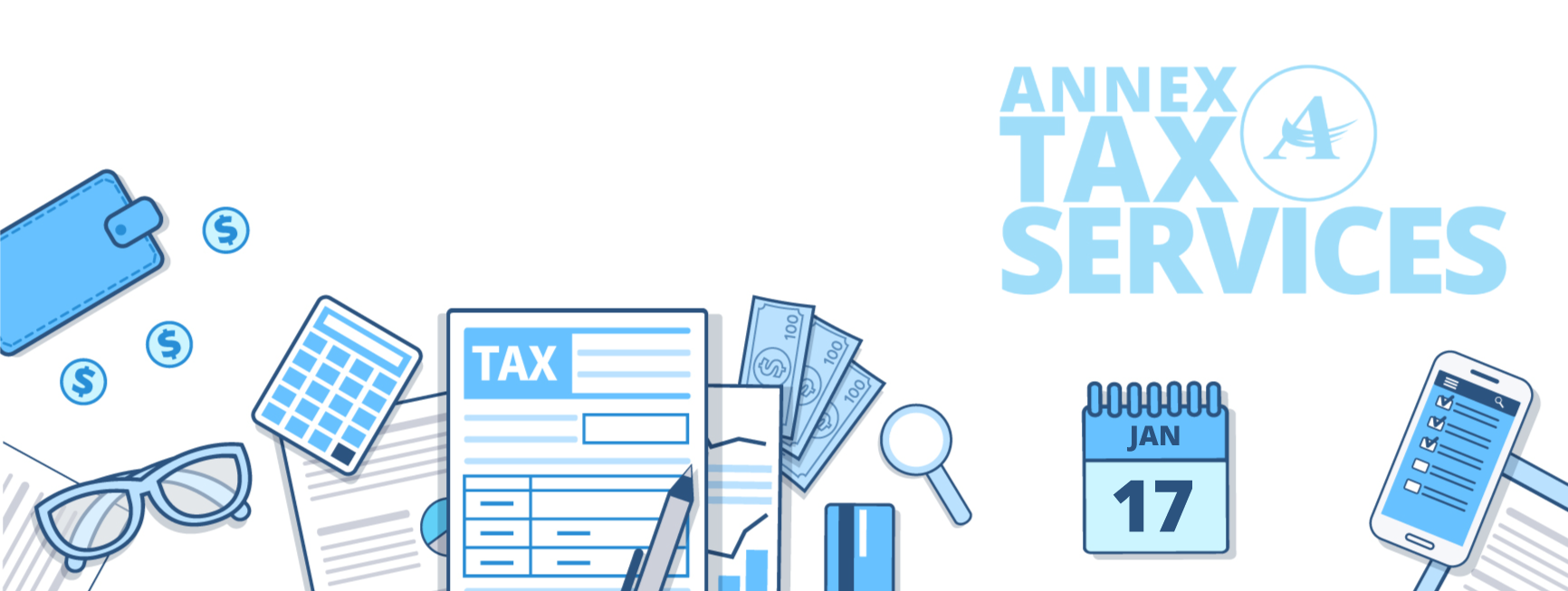
GET ACCESS →
You can access the state of WI online payment system by clicking the button below.
GET ACCESS →
CREATE VOUCHER →
Wisconsin Department of Revenue
P.O. Box 3028
Milwaukee, WI 53201-3028
If you are making quarterly estimated payments in a different state and have questions related to the amount, voucher, or where/how to pay please contact your Wealth Manager and/or Client Service Manager.
